


Tuning Error Notifier is to help you make sure you don’t make mistakes. File Finder is very useful and highly recommended, even if you don’t use the XML Extractor for modding. TDESCs (make sure to build your folder right, it's TDESC Folder > Subfolder for each patch TDESC): TDESC Browser (when referencing the folder in your settings do the main TDESC Folder): XML Extractor if you want to update or make new mods before S4S updates, and XML File Finder (needs the extractor and in the same download) to see connections/references between each file without having to manually search for them. Zer0’s tutorials linked above have 3 different tutorials on how to use the TDESC, so make sure to read them to understand how TDESCs work. Scarlet's Beginner tutorials (starting on page 2): Zer0's tutorials (for beginners and beginning intermediate, covers social interactions, buffs, and more): How to Start a Custom Tuning File: And then you need the TDESCs and TDESC Browser as it helps you understand how files are built and what each thing does. Here are resources to get you properly started.
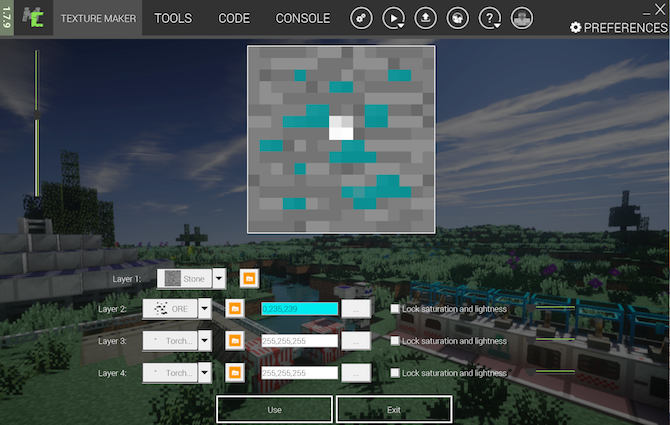
If after overrides you aren't comfortable with tuning yet, you can try Mod Constructor V4 instead to make custom files, but it's not capable of doing everything and you may still need to edit files. Start small here otherwise you might overwhelm yourself. Then when you're comfortable at least reading some of the files and understand more of what you're doing, venture into making custom files. Start with overrides first, things that EA made that annoy you, such as changing the time it takes to do something, anything autonomous, etc. Almost all mods can be made in just XML (aka tuning), and is where you should focus first before venturing to scripting. You also don't need to do scripting majority of the time due to community tools that handle injecting for you, it's only when you require stuff that isn't covered. You don't need any skills unless you want to do scripting, and even then Python is easy enough to learn with outside resources, it's just that transferring that knowledge to Sims 4 is what's hard as it's not well documented.


 0 kommentar(er)
0 kommentar(er)
